Menu
Step 1:
Before mounting the sensor, make sure that the garage door is open.
Step 2:
The type of electric door you have will determine where you need to place the sensor.
- Roller door: attach it to one of the spokes on the opposite side to the motor.
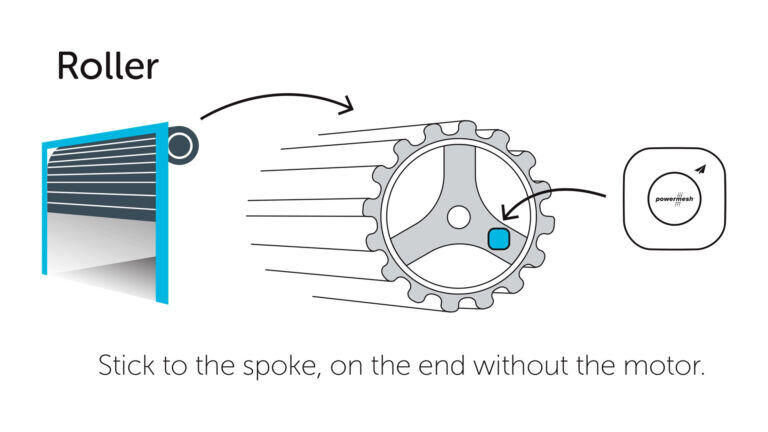
- Panel door: use the supplied panel door adapter by sticking the sensor to it, and attach this to the door shaft on either side.
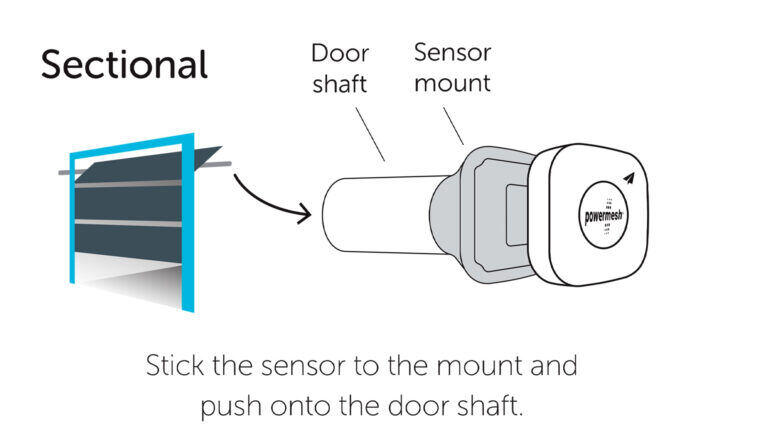
- Tilt door: attach it to the bottom of your door.

Step 3:
Unplug your garage door motor for safety.
Step 4:
Locate the push button terminals. Attach the wiring from the controller for M1 (your first garage door motor) to the Bell/Push button terminals.
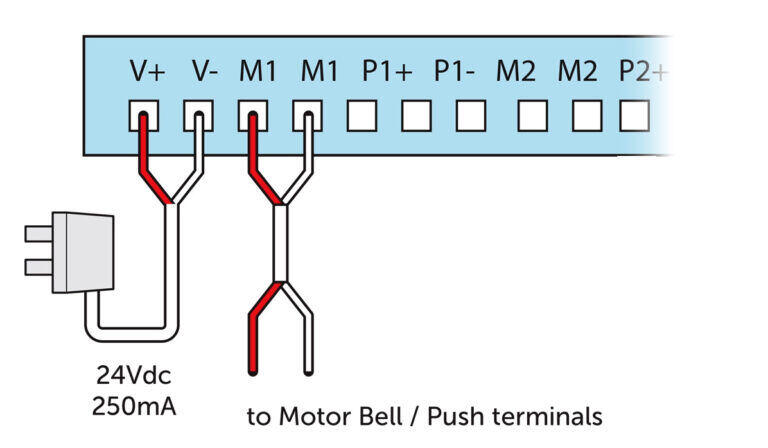
If you have a second garage door with another motor, you can link this to M2. You�ll need an extra sensor, but you can use the same smart controller.
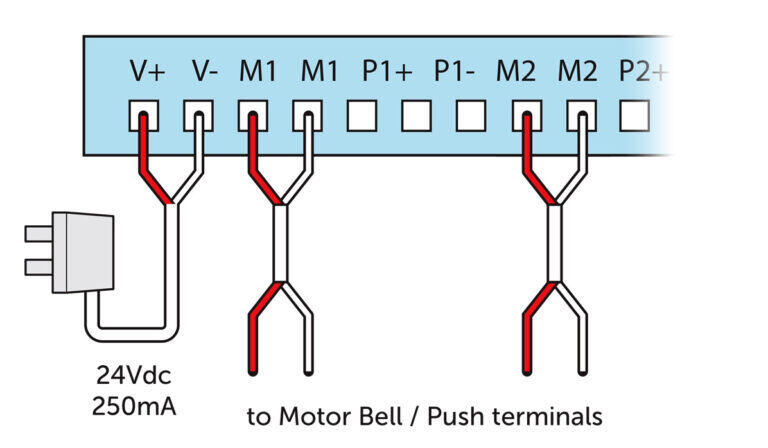
Step 5:
- Use the pre-attached adhesive to stick the smart controller to your wall or ceiling.
- Plug in your controller and garage door motor.
- When the light turns blue, it is ready to pair.
Step 6:
Open the Zimi app, create a smart home network if you don�t already have one and name it whatever you like. Zimi will search for your garage door controller.

For more information click here
